Nice gadget: USB endoscope
Dear visitor,
effective immediately, we have moved to our dedicated servers in http://www.brizoma.com/
Please update your bookmarks, since we will not update this site anymore.
See you in BRIZOMA.COM
 I came across this nice piece of hardware last Saturday: a very versatile, flexible snake USB camera, AKA endoscope. This is the kind of accesory you never have at hand whenever you need it, so I decided to buy it immediately, since the price was convenient (€29.95 at Conrad).
I came across this nice piece of hardware last Saturday: a very versatile, flexible snake USB camera, AKA endoscope. This is the kind of accesory you never have at hand whenever you need it, so I decided to buy it immediately, since the price was convenient (€29.95 at Conrad).
This endoscope is marketed in Germany by Voltcraft, probably imported from China (Sinosky Technology Co. or a similar company). Let’s look into the details of this wonderful tool, that works like a charm in Linux.
![]() Many of you know I have a 100% Microsoft-free private life. In my job I must use Microshit, but at home I only have Linux and BSD computers. So as soon as I came home with the new toy I did what I like the most: to prove how incredibly advanced the linux kernel is. So I just opened the gift box (a 21 X 37 X 9.5 cm gray-plastic suitcase) to find the endoscope with its 2 meter-long USB cable, a mini-CD containing the Windows dirvers (not needed in the Linux universe), a less useful sheet with instructions (in 4 different languages) and a magnet add-on.
Many of you know I have a 100% Microsoft-free private life. In my job I must use Microshit, but at home I only have Linux and BSD computers. So as soon as I came home with the new toy I did what I like the most: to prove how incredibly advanced the linux kernel is. So I just opened the gift box (a 21 X 37 X 9.5 cm gray-plastic suitcase) to find the endoscope with its 2 meter-long USB cable, a mini-CD containing the Windows dirvers (not needed in the Linux universe), a less useful sheet with instructions (in 4 different languages) and a magnet add-on.
The USB plug had a sticker stating that the software should be installed prior to connecting the device. I skipped this step, removed the sticker and plugged in the endoscope in a free USB port of my Ubuntu 9.10 desktop box. The endoscope was immediately recognized. The LED light instantly went on and their intensity could be dimmed by the potentiometer near the grip of the device. I just installed webcam monitor via the Ubuntu Software center, so as to know if the OS really recognized and installed the device. After installing it I started the Cheese Webcam Booth program, a nice utility to both make snapshots as well as clips via webcam-like devices. The program recognized the device immediately and the webcam monitor also popped up saying the cam was on.
Let’s focus on the hardware, since the software and drivers are no problem under Linux. The USB endoscope is a real waterproof snake, porting a video borescope camera, with a decent optical resolution. The magic wand is an ergonomic handheld video endoscope system, with a robust and semi-flexible insertion tube. The only thing you need to operate it is plugging it directly into your computer’s USB port. Enhanced with 2 white LED lights (adjustable intensity) on the tip of the semi flexible tube and a 300K-pixel digital camera, the Snake Scope can capture high quality images and videos (AVI) with rich color throughout a large dynamic range.
The full package includes an image processing software for Windows and a Magnetic accessory. Additionally, this high end scope requires no batteries, receiving its power directly from the computer’s USB power. It’s waterproof head and interesting design, as well as its easy accessibility option make it a perfect candidate for household use, industrial inspection and a nifty spy and surveillance toy.
Technical specifications:
- Waterproof Camera Head & Cable
- 2 Adjustable White LED Lighting
- Lens: F#:2.8
- View of angle: 54 degrees
- 1/6″ VGA CMOS; 640 x 480 Pixels
- Frame Rate up to 30 fps @ VGA
- Focal Distance: 6cm – infinite
- Len’s Outer Diameter: 14mm
- Snapshot Function Available (not working under Linux)
- Flexible Cable in 80 cm Length
- Cable Outer Diameter 8.5 mm
- 2M Wire Connect to computer’s USB port
- USB 1.1 Interface
- Power by Computer USB Port
- Application CD Driver (Windows only, Linux not needed)
The bottom line: although I use Linux, I could immediately start shooting pics and clips of extreme close-ups. The magnet add-on is also a nice tool to recover pieces from unreachable spots. You could also think about mounting other tools to the head of the endoscope, such as a small hook, a pin, a velcro tab, adhesive tape, etc. In the picture below we summarize possible uses at home. This image was captured from the rear part of my computer.
The pictures below were made using another endoscope, not the one reviewed in this article.



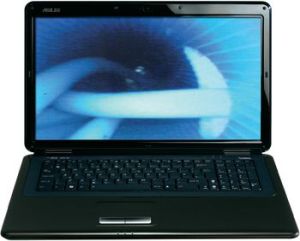



 Get your Free Dropbox
Get your Free Dropbox
You must be logged in to post a comment.